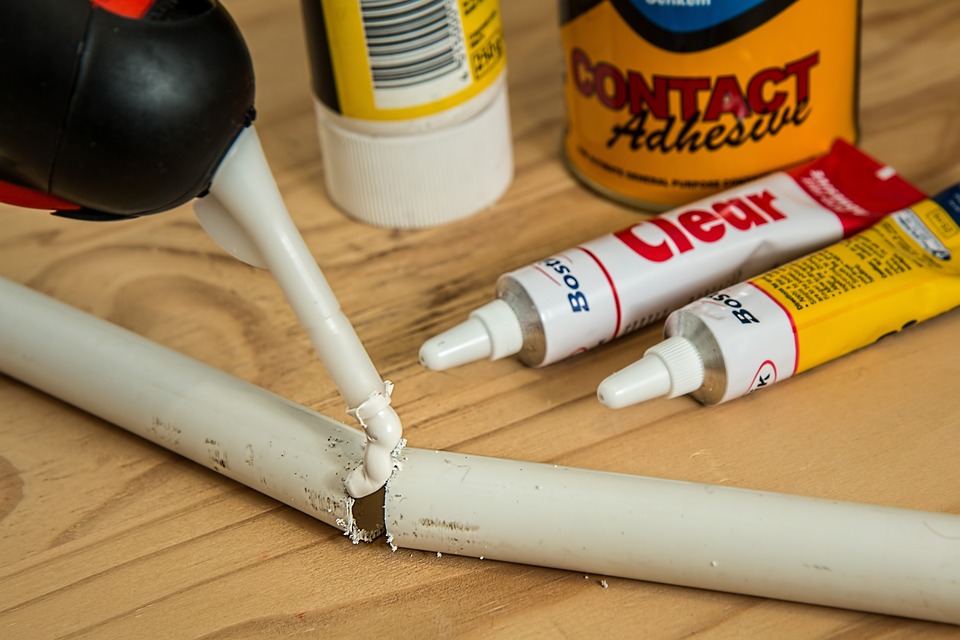WordPress is one of the most popular content management systems (CMS) in the world. Its flexibility and user-friendly interface make it an excellent choice for bloggers, small businesses, and even large corporations. However, to truly harness its power and make your website stand out, continuous learning is essential. Here are ten must-know WordPress tutorials that can elevate your website to new heights.
1. Getting Started with WordPress
Before diving into the more advanced features, it’s crucial to understand the basics. This beginner-friendly tutorial delves into the setup process, including how to install WordPress, select hosting, and choose the right theme. It sets the foundation for your website’s success by teaching you about the dashboard, creating posts, and understanding the difference between pages and posts.
2. Customizing Your WordPress Theme
A well-designed theme can make a huge difference in your website’s appeal. This tutorial covers how to customize your WordPress theme, including changing colors, adding a logo, and modifying the layout. You’ll learn about the WordPress Customizer and how to utilize child themes to make changes without affecting your main theme.
3. Essential Plugins for Your Website
Plugins can enhance your site’s functionality significantly. This tutorial introduces you to essential plugins that every website should have, such as SEO plugins (like Yoast SEO), security plugins (like Wordfence), and caching plugins (like WP Super Cache). Understanding how to install, configure, and utilize these plugins will help optimize your website for better performance and user experience.
4. Creating SEO-Friendly Content
Search engine optimization (SEO) is vital for increasing your website’s visibility. This tutorial explores SEO best practices, including keyword research, optimizing headings, writing meta descriptions, and using internal and external links effectively. Learn to create content that not only engages your audience but also ranks well on search engines.
5. Backing Up Your Website
Your website’s data is invaluable, and loss can be disastrous. This tutorial teaches you how to create regular backups of your WordPress site using plugins like UpdraftPlus or BackupBuddy. It covers both manual and automated backup options and shows how to restore your site from a backup, ensuring that your data is always secure.
6. Improving Your Website’s Speed
A slow website can drive visitors away. This tutorial focuses on techniques to improve your site’s speed, such as optimizing images, leveraging browser caching, and minimizing HTTP requests. You’ll learn how to use tools like GTmetrix or Google PageSpeed Insights to analyze your site’s performance and implement recommended changes for faster load times.
7. Using Page Builders
Page builders like Elementor, Beaver Builder, and WPBakery enable you to design complex layouts without any coding knowledge. This tutorial walks you through the basics of using a page builder to create responsive and visually appealing pages. Explore features like drag-and-drop functionality and pre-made templates that can save you time and effort.
8. Creating an E-Commerce Website
Turning your WordPress site into an online store is easier than ever with WooCommerce. This tutorial offers a step-by-step guide on setting up an e-commerce platform, managing products, and configuring payment gateways. You’ll also learn about essential e-commerce plugins and how to create a seamless shopping experience for your customers.
9. Understanding User Roles and Permissions
If you have a team managing your website, understanding user roles and permissions is essential. This tutorial outlines the different user roles (like Admin, Editor, Author, and Subscriber) and their capabilities. You’ll learn how to effectively manage permissions to maintain security while allowing collaborative work on content.
10. Integrating Social Media
Social media can drive traffic to your website and boost engagement. This tutorial explores how to integrate social media buttons into your site, allowing users to share your content easily. It also discusses how to display your social media feeds, which can help keep your site dynamic and interconnected with your online presence.
Conclusion
WordPress is a powerful platform that offers endless opportunities for website enhancement. By mastering these ten tutorials, you’ll not only improve your website’s functionality and aesthetics but also enhance user experience and engagement. Whether you’re a beginner or an experienced user, these skills will elevate your WordPress site, helping you to achieve your online goals. Dive into these tutorials, and watch your website transform!
Contact Us