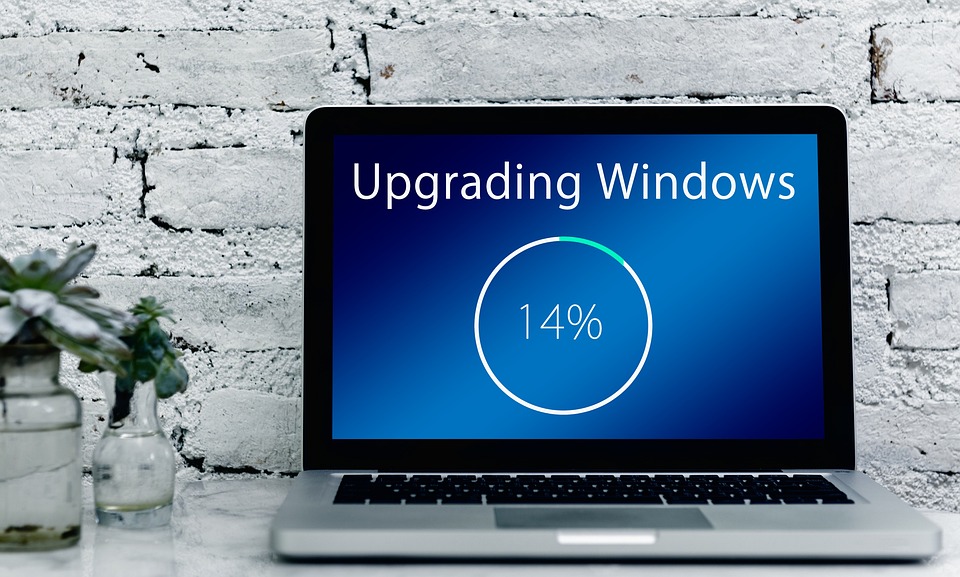WordPress has become the go-to platform for building websites due to its flexibility, scalability, and user-friendly interface. However, the true power of WordPress lies in its extensive library of plugins, which allow you to enhance your site’s functionality beyond its core features. For beginners, navigating this landscape can be overwhelming. To help you get started, we’ve compiled a list of essential plugins that every WordPress user should consider.
1. Yoast SEO
Purpose:
Search Engine Optimization (SEO)
Overview:
Yoast SEO is one of the most popular SEO plugins for WordPress, making it essential for beginners who want to improve their site’s visibility on search engines. The plugin offers a variety of features, including keyword optimization, readability checks, and automatic XML sitemap generation. With a user-friendly interface, Yoast provides real-time feedback on your content’s SEO score, helping you optimize your posts effortlessly.
2. WooCommerce
Purpose:
E-commerce
Overview:
If you’re looking to sell products or services online, WooCommerce is the go-to plugin for transforming your WordPress site into a fully functional e-commerce store. With features like product listing, payment gateways, and inventory management, WooCommerce offers everything you need to start an online business. It’s also incredibly customizable, allowing you to tailor the shopping experience to your audience.
3. Elementor
Purpose:
Page Builder
Overview:
Elementor is a powerful drag-and-drop page builder that simplifies the web design process. With its vast array of pre-designed templates and widgets, even those with no coding experience can create stunning, responsive layouts. Elementor also provides advanced design options, allowing users to customize every aspect of their website, from spacing to colors, ensuring a unique and visually appealing site.
4. WPForms
Purpose:
Forms Management
Overview:
Creating contact forms, surveys, and registration forms becomes a breeze with WPForms. This intuitive drag-and-drop form builder allows you to create custom forms in minutes, even if you’re a complete beginner. The plugin comes with pre-built templates and advanced features such as spam protection, payment integrations, and marketing automation, making it a must-have for user engagement.
5. Wordfence Security
Purpose:
Website Security
Overview:
Security is a major concern for any website owner. Wordfence Security offers a comprehensive solution to protect your WordPress site from malware, hacks, and other threats. The plugin includes a firewall, malware scanner, and login security features to keep your site safe. Additionally, with real-time traffic monitoring, you can keep an eye on suspicious activities and take prompt action.
6. UpdraftPlus
Purpose:
Backup Solution
Overview:
Backing up your website is crucial to prevent data loss due to technical failures or security breaches. UpdraftPlus simplifies the backup process by allowing you to schedule automatic backups of your WordPress site and store them securely on cloud services like Google Drive, Dropbox, or Amazon S3. With just a few clicks, you can restore your site to its previous state if something goes wrong.
7. Akismet Anti-Spam
Purpose:
Spam Protection
Overview:
Spam comments can clutter your site and negatively impact user experience. Akismet is a highly effective plugin that automatically filters out spam and prevents it from appearing on your website. By monitoring your comments and contact form submissions, Akismet saves you time and ensures a clean, professional site.
8. MonsterInsights
Purpose:
Google Analytics Integration
Overview:
Understanding your audience is key to improving your website’s performance. MonsterInsights allows you to seamlessly integrate Google Analytics with your WordPress site, providing valuable insights into user behavior. With easy-to-read reports right in your dashboard, you can track traffic, user demographics, and conversion rates to make informed decisions about your content and marketing strategies.
9. Smush
Purpose:
Image Optimization
Overview:
Heavy images can slow down your website, impacting user experience and SEO. Smush is an image optimization plugin that enhances your site’s performance by compressing images without sacrificing quality. With features such as lazy loading and bulk smushing, you can easily ensure that your site loads quickly and efficiently.
10. Redirection
Purpose:
URL Management
Overview:
Managing broken links is essential for maintaining a professional website. The Redirection plugin allows you to easily create 301 redirects, track 404 errors, and manage your site’s URL structure. This is particularly useful when you update pages or reorganize your site, ensuring that visitors and search engines can find the content they’re looking for.
Conclusion
As a WordPress beginner, choosing the right plugins can significantly enhance your website’s functionality and user experience. While there are thousands of plugins available, starting with these essential ones will help you lay a strong foundation for your site. By leveraging these tools, you’ll be well on your way to creating a professional, effective, and enjoyable web presence. Remember to regularly update your plugins and keep an eye on compatibility to ensure your website runs smoothly. Happy blogging!
Contact Us