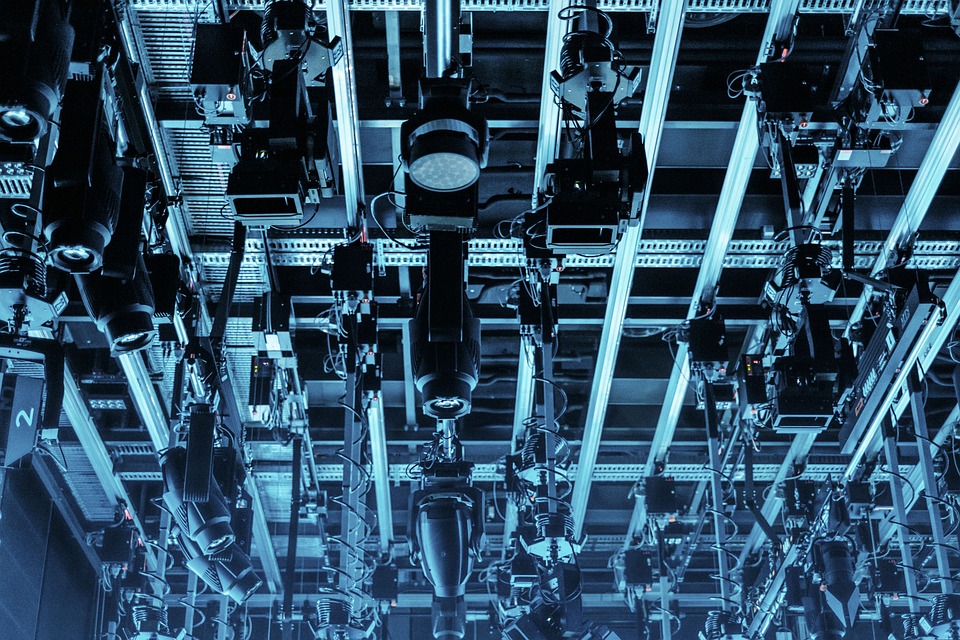WordPress is one of the most flexible and powerful content management systems available, and its true potential is realized through the extensive use of plugins. These add-ons provide a vast array of functionalities that extend the capabilities of your website, allowing you to customize and optimize your site to meet unique needs. However, with thousands of plugins available, effective usage requires thoughtful selection, installation, and maintenance. Here’s how to maximize functionality on your WordPress site using plugins.
Understanding WordPress Plugins
WordPress plugins are pieces of software that can be uploaded to your site to enhance or add features. From SEO tools to security enhancements, payment gateways, and social media sharing options, plugins allow you to tailor your site without coding from scratch.
Benefits of Using Plugins
- Expand Functionality: Easily add features like contact forms, galleries, and custom post types.
- Optimize Performance: Speed up your site with caching plugins or optimize SEO with dedicated tools.
- Enhance Security: Protect your website from threats with security plugins that offer firewall and malware scanning.
- Improve User Experience: Offer a better user interface with plugins that enhance navigation, such as breadcrumbs and menus.
Selecting the Right Plugins
Picking the right plugins can be overwhelming. To ensure you choose wisely, consider these tips:
-
Identify Your Needs: Clearly outline what functionality your website requires. Whether it’s e-commerce capabilities, social media integration, or SEO tools, knowing your objectives will guide your plugin search.
-
Research and Read Reviews: Look for plugins with high ratings and active installations. User reviews can provide insights into the plugin’s effectiveness and usability.
-
Check Compatibility: Ensure that the plugin is compatible with your version of WordPress and any other plugins you’re using.
-
Assess Performance Impact: Some plugins can slow down your site. Avoid bloating your site with unnecessary plugins. Opt for multifunctional plugins that meet several needs at once.
- Support and Updates: Choose plugins that receive regular updates and have responsive support. This ensures your site remains secure and functional as WordPress evolves.
Installing Plugins
Installing a WordPress plugin is a straightforward process.
-
From the Dashboard: Go to your WordPress admin area and navigate to
Plugins > Add New. Use the search bar to find the plugin you want, hitInstall Now, and thenActivate. -
Upload a Plugin: If you have a plugin in a .zip file, you can upload it through
Plugins > Add New > Upload Plugin. Select the file and then clickInstall Now. - Using a Managed Hosting Provider: Some managed WordPress hosting services come with built-in plugin installation tools, making the process even simpler.
Configuring Plugins
Once installed, most plugins will require some configuration to align them with your site’s goals. Here’s how to effectively configure plugins:
-
Follow the Setup Wizard: Many popular plugins come with a setup wizard that provides guidance through the configuration process. Pay attention to each step to ensure you’re making the right choices.
-
Review Settings: After installation, go through the settings of each plugin. Customize them to fit your site’s needs, considering elements like user roles, display options, and performance settings.
- Test Functionality: After configuring, always test the plugin to ensure it works as expected. Verify different functionalities, such as form submissions, payment processes, or user interactions.
Maintaining Plugin Performance
Regular maintenance is crucial to keeping your WordPress site running smoothly. Here are some best practices:
-
Regular Updates: Keep all plugins updated to their latest versions. Updates often include security patches and new features that enhance functionality.
-
Monitor Performance: Use performance analysis tools to see how plugins affect your site speed. If you notice a significant drop in performance, consider alternatives or assess if all functionalities are necessary.
-
Limit the Number of Plugins: Aim to keep your plugin count low. Unused or redundant plugins can introduce vulnerabilities and performance issues. Regularly audit your plugins and remove those that are not actively contributing to your site.
- Backup Before Changes: Always create backups before adding new plugins or making significant changes. This ensures you can revert to a functional state if something goes wrong.
Conclusion
WordPress plugins are invaluable tools for maximizing the functionality of your website. By selecting the right plugins, configuring them optimally, and maintaining them regularly, you can create a powerful, efficient, and engaging online presence. Embrace the flexibility that plugins offer, and watch your website flourish with customized features tailored to meet your specific requirements. With careful consideration and regular upkeep, your WordPress site will not only survive but thrive in the competitive digital landscape.
Contact Us