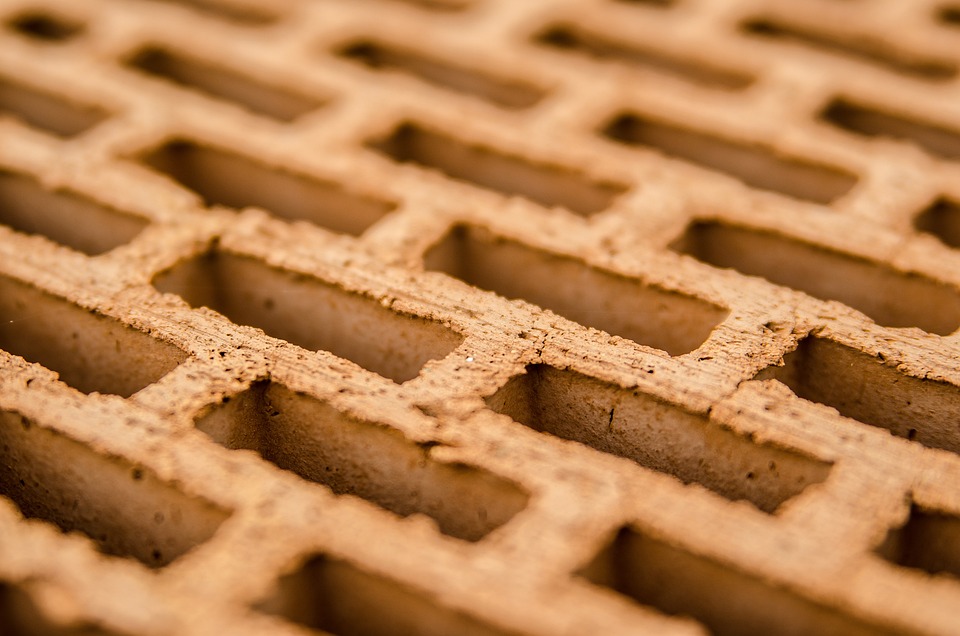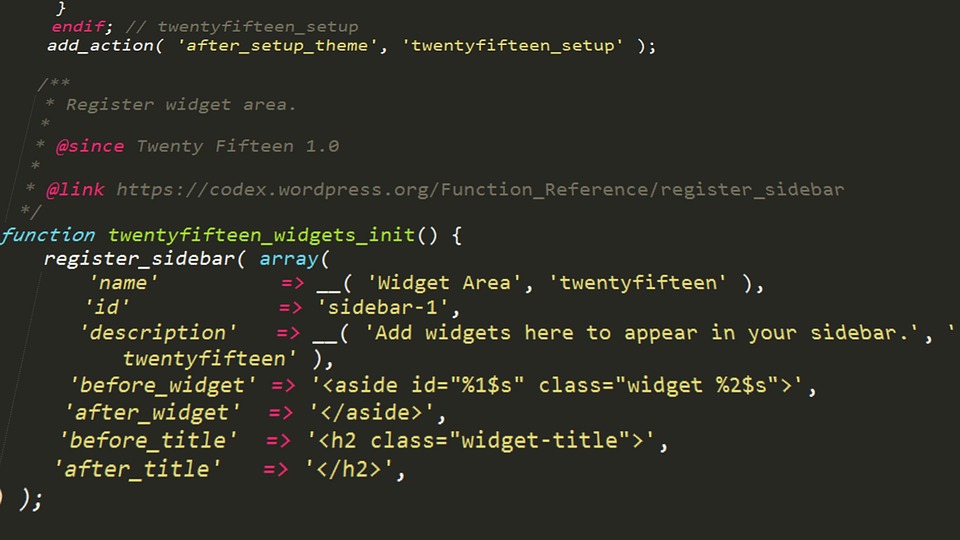In the fast-paced world of digital publishing, WordPress stands as a titan, powers over 40% of all websites across the globe. Its user-friendly interface and extensive plugin ecosystem make it a favorite among bloggers, businesses, and e-commerce platforms alike. However, this popularity comes with its own unique set of challenges. One of the greatest threats to any WordPress site is the potential for data loss stemming from errors, whether they be from plugin conflicts, theme incompatibilities, or human errors. Preventing such losses is not just wise; it is essential for maintaining your website’s integrity and your peace of mind.
Common Causes of Data Loss in WordPress
Before diving into prevention techniques, it’s crucial to understand the common culprits that can lead to data loss:
-
Plugin Conflicts: Installing multiple plugins can lead to compatibility issues, resulting in errors that might cause your site to malfunction or crash.
-
Theme Issues: Updates or changes to your WordPress theme can inadvertently lead to data loss, especially if the theme is poorly coded or incompatible with certain plugins.
-
Human Error: Mistakes such as accidental deletions, wrong database changes, or improper updates can quickly lead to lost data.
-
Malware and Hacking: Cybersecurity threats pose a significant risk, with malware potentially corrupting or deleting your data.
- Server Issues: Failures at the server level can lead to data loss, especially if backups are not regularly created.
Protective Measures Against Data Loss
1. Regular Backups
The foremost defense against data loss is implementing a robust backup solution. Use reputable plugins like UpdraftPlus, BackupBuddy, or VaultPress, which allow you to schedule automated backups of your entire site, including your database, themes, and plugins. Store these backups in multiple locations, such as cloud storage or a secure local drive, to ensure redundancy.
2. Update Plugins and Themes Regularly
Keep your WordPress core, plugins, and themes updated to the latest versions. Developers regularly release updates that address bugs and improve compatibility, which helps mitigate risks of data loss. However, before applying updates, it’s prudent to back up your site to prevent issues stemming from the updates themselves.
3. Use a Staging Environment
When making significant changes to your site—such as installing new plugins, updating themes, or experimenting with design—use a staging environment. This is a replica of your live site where you can test changes without affecting the actual site. Many hosting providers offer easy-to-use staging solutions, allowing you to safely troubleshoot and modify without the risk of data loss.
4. Implement Security Measures
Protecting your site from malicious attacks is essential. Use security plugins like Wordfence or Sucuri to monitor and protect your site from malware. Additionally, enforce strong passwords, limit login attempts, and enable two-factor authentication to enhance your site’s overall security posture.
5. Optimize the Database
Over time, your WordPress database can accumulate bloat from unnecessary data, which can lead to performance issues and increase the risk of errors. Regularly clean and optimize your database using plugins like WP-Optimize or WP-Sweep to improve efficiency and mitigate risks of corruption.
6. Use Version Control
For developers, using version control systems like Git can provide an additional layer of security. This allows you to track changes made to your code and revert to previous versions if something goes wrong. It is particularly useful for collaborative projects where multiple developers may be working on a site simultaneously.
7. Monitor Uptime and Performance
Utilizing monitoring tools such as UptimeRobot or Pingdom can help you keep track of your site’s performance. By receiving alerts about downtime or performance drops, you can address issues before they lead to significant data loss or impacts on user experience.
Conclusion
The digital landscape is fraught with potential pitfalls, but by implementing these preventative measures against data loss, you can navigate the complexities of managing a WordPress site with confidence. Regular backups, updates, security measures, and careful management practices will not only protect your data but also ensure that your site remains operational and efficient.
In the world of WordPress, being proactive is the best approach. Stay ahead of the game, safeguard your data, and ensure your website continues to thrive in an increasingly competitive online environment. After all, your content is the lifeblood of your site, and protecting it should always be a top priority.
Contact Us