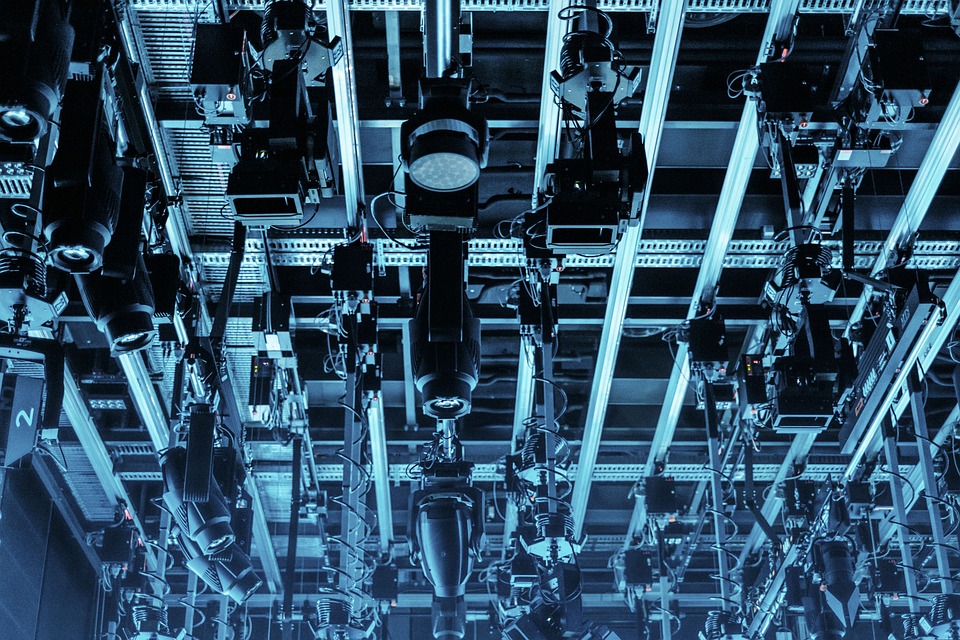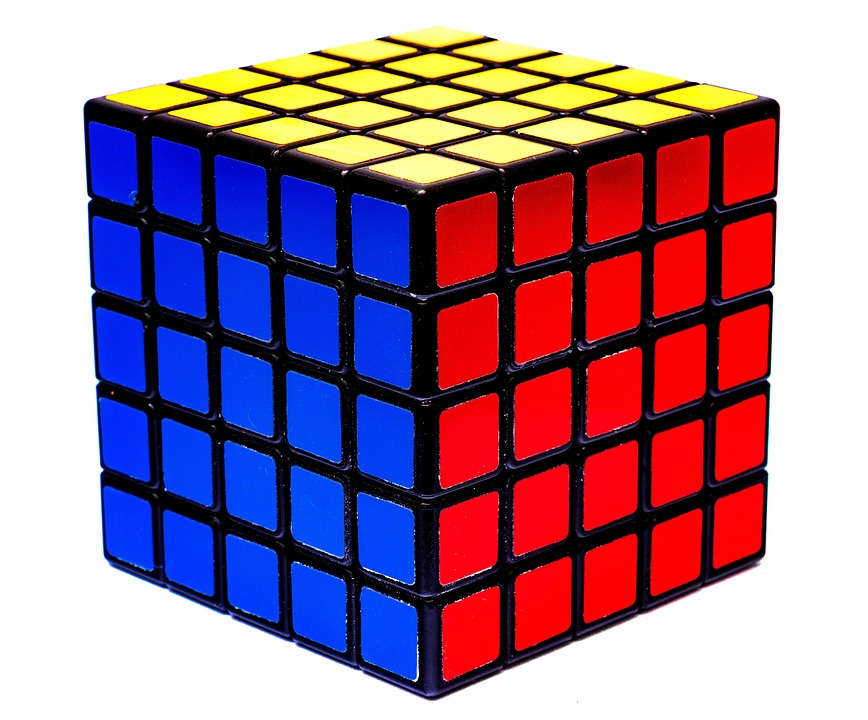In today’s digital landscape, WordPress continues to dominate as a preferred platform for personal blogs, corporate sites, and e-commerce ventures alike. However, launching a basic WordPress site is just the beginning. To truly harness its potential and create an exceptional user experience, you’ll want to delve into advanced techniques that elevate your site from ordinary to extraordinary. This article will explore several advanced WordPress tutorial techniques that can help you take your site to the next level.
1. Mastering Custom Post Types and Taxonomies
While WordPress is traditionally known for posts and pages, utilizing Custom Post Types (CPTs) allows you to expand its capabilities dramatically. Custom Post Types enable you to create content that doesn’t necessarily fit within the default structure of WordPress, such as portfolios, testimonials, or products.
Implementation Steps:
- Add Custom Post Types using code in your theme’s
functions.phpfile or leverage plugins like Custom Post Type UI. - Organize your CPTs with Custom Taxonomies (e.g., genres for books or departments for a corporate site) to improve sorting and organization.
Benefits:
This customization fosters a more structured content approach, making it easier for users to navigate and find what they need.
2. Advanced User Roles and Permissions
When running a multi-author site or a business platform, controlling access and permissions is crucial. WordPress allows you to define user roles—Administrator, Editor, Author, Contributor, and Subscriber—each with varying levels of access.
Implementation Steps:
- Utilize plugins like User Role Editor to create custom user roles and permissions tailored to your needs.
- Set restrictions on who can edit, publish, or delete content to maintain content integrity.
Benefits:
A well-defined user role system can enhance security and streamline publishing flows, making management efficient.
3. Incorporating Custom Fields with ACF
When you need more productive ways to gather and present data, Advanced Custom Fields (ACF) is an invaluable tool. It allows you to create custom fields that give you flexibility in how you display and manage information on your site.
Implementation Steps:
- Install the ACF plugin and create custom fields relevant to your content.
- Use these fields in themes or templates to output curved data, such as FAQs, ratings, or additional details about an article.
Benefits:
Custom fields can improve the richness of your content, making it more engaging for users and enhancing SEO.
4. Optimizing Site Performance and Speed
Website speed is critical for user experience and search engine rankings. Slow-loading sites can significantly decline user engagement and conversions. Here’s how to optimize your site effectively:
Techniques:
- Caching: Use caching plugins like WP Super Cache or W3 Total Cache to store a static version of your site, which reduces server load and speeds up load times.
- Image Optimization: Tools like ShortPixel or Imagify can compress images without sacrificing quality.
- Minification: Compress your site’s CSS, JavaScript, and HTML files to improve loading times, using plugins like Autoptimize.
Benefits:
An optimized site not only enhances the user experience but also contributes positively to SEO rankings.
5. Leveraging Gutenberg Blocks
With the rise of the Gutenberg editor, creating visually appealing layouts has never been easier. However, to maximize its capabilities, consider developing custom blocks tailored to your site’s specific needs.
Implementation Steps:
- Familiarize yourself with block development using the Block API or third-party plugins like Stackable or Atomic Blocks.
- Create reusable blocks for frequently used layouts.
Benefits:
Custom blocks provide unique styling and functionality, allowing for streamlined content creation and consistent branding.
6. Implementing SEO Best Practices
SEO is an ongoing task that can greatly influence the visibility of your WordPress site. Advanced techniques are necessary to stay competitive.
Strategies:
- Schema Markup: Implement schema markup to help search engines understand your content better, using plugins like Schema Pro.
- Content Pillars: Create pillar content supported by cluster articles to enhance topical authority and improve overall ranking.
Benefits:
A solid SEO strategy can significantly increase organic traffic, leading to a broader audience and potential revenue growth.
7. Enhancing Security Measures
Cybersecurity is paramount, especially for WordPress sites, which are common targets for cyber-attacks. Taking advanced security measures can help safeguard your site.
Techniques:
- Implement two-factor authentication using plugins like Google Authenticator.
- Regularly back up your website using automated services like UpdraftPlus.
- Use security plugins such as Wordfence or Sucuri to monitor for vulnerabilities and malicious attacks.
Benefits:
Enhancing your website’s security helps protect user data, maintain your site’s integrity, and promote trust with your audience.
Conclusion
Taking your WordPress site to the next level is an exciting and rewarding journey. By mastering advanced techniques like Custom Post Types, ACF, performance optimization, and SEO, you can create a website that stands out in today’s crowded digital space. Start implementing these strategies today to enhance your site’s functionality, performance, and user experience, and watch your web presence grow. Whether you’re a seasoned developer or a beginner, there’s always something new to learn and apply in the world of WordPress. Start elevating your site now, and the results will speak for themselves!
Contact Us