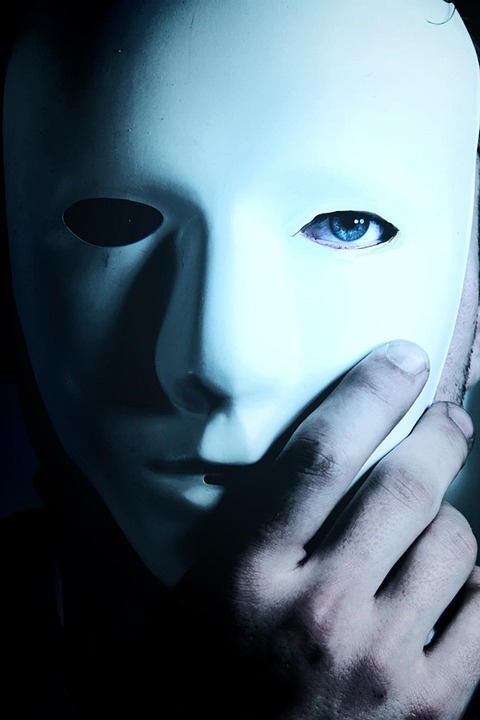In the vast universe of the internet, a common issue that website owners face is the dreaded 404 error. It’s a term that evokes feelings of frustration for both webmasters and users alike. In the realm of WordPress, a platform powering over 40% of all websites, encountering "Not Found" errors can be particularly challenging. This article explores the 404 dilemma, its causes, and effective solutions for WordPress users, ensuring that you can navigate these errors with confidence.
What is a 404 Error?
A 404 error indicates that a server could not find the requested resource. In simpler terms, when a user clicks a link on your website that leads to a non-existent page, they are greeted with a 404 Not Found message. This can occur for various reasons, leading to a frustrating experience for visitors and potential loss of traffic and credibility for website owners.
Common Causes of 404 Errors in WordPress
Understanding the root causes of 404 errors in WordPress is the first step toward resolution. Here are some common culprits:
-
Broken Links: These can stem from outdated content, deleted posts, or incorrect URLs. A broken link will lead to a 404 error when users attempt to access it.
-
Changed Permalinks: If you’ve recently altered the permalink structure of your WordPress site, it may lead to 404 errors for previously indexed URLs.
-
Deleted Pages: Unintentional deletion of pages or posts can trigger a 404 error when users attempt to access those links.
-
Theme or Plugin Issues: Sometimes, themes or plugins can interfere with how URLs are processed, leading to misconfigurations and broken links.
- Server Misconfiguration: Although less common, server-related issues, such as incorrect .htaccess settings, can cause 404 errors.
How to Troubleshoot and Resolve 404 Errors
-
Check for Broken Links: Utilize tools such as Google Search Console or site audit tools like Ahrefs or Screaming Frog to identify broken links. Once identified, you can either fix the link, redirect it, or remove it entirely.
-
Fix Permalink Settings: If 404 errors started appearing after a permalink change, consider resetting the permalinks. Go to Settings > Permalinks in your WordPress dashboard and click "Save Changes" without making any alterations. This will refresh your permalink settings.
-
Restore Deleted Content: If you’ve deleted a post or page in error, you can restore it from the Trash in your WordPress dashboard. Alternatively, review your backups to recover lost content. Backup solutions like UpdraftPlus can save you in situations like this.
-
Check Theme and Plugin Compatibility: Disable recently added themes or plugins to see if the errors persist. If a plugin is causing conflicts, consider finding alternatives or reaching out to the developer for support.
-
Review .htaccess File: The .htaccess file controls how URLs are handled on your server. An incorrectly configured file can lead to 404 errors. To troubleshoot, you can simply reset your .htaccess file to default settings. A default WordPress .htaccess file should look something like this:
# BEGIN WordPress
<IfModule mod_rewrite.c>
RewriteEngine On
RewriteBase /
RewriteRule ^index\.php$ - [L]
RewriteCond %{REQUEST_FILENAME} !-f
RewriteCond %{REQUEST_FILENAME} !-d
RewriteRule . /index.php [L]
</IfModule>
# END WordPress -
Redirecting URLs: If certain pages have been permanently moved or deleted, setting up 301 redirects is a great way to guide users to relevant content and avoid 404 errors. Plugins like Redirection or Yoast SEO can simplify the redirection process.
- Custom 404 Page: While fixing errors is crucial, consider creating a custom 404 page that offers visitors helpful navigation options, search functionality, or links to popular posts. This way, even if users find themselves on a non-existent page, they can easily explore other areas of your site.
Conclusion
The 404 Not Found error is a perennial issue for website owners, but it does not have to be a source of despair. By understanding the underlying causes and implementing the appropriate solutions, WordPress users can effectively mitigate the impact of 404 errors. Keeping your site well-maintained will not only improve user experience but also bolster your search engine rankings. Remember, every encounter with a 404 error is an opportunity to enhance your website, refine your content strategy, and cultivate a more reliable online presence.
Contact Us