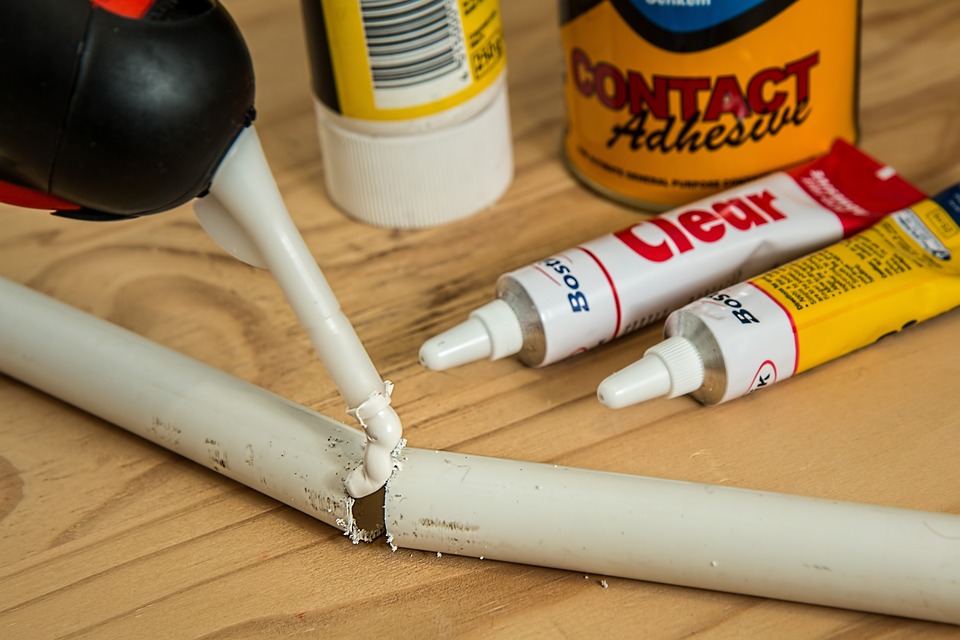WordPress, the powerhouse behind nearly 40% of the websites on the internet, has made its mark thanks to its user-friendly interface and, more importantly, its impressive library of plugins. While most users flock to popular plugins like Yoast SEO, WooCommerce, and Jetpack, there exists a treasure trove of lesser-known plugins that can supercharge your website’s functionality. In this article, we’ll unearth some hidden gems, providing a combination of innovative tools and unique features that promise to enhance your WordPress experience.
1. WP Mail SMTP by WPForms
Email deliverability is a critical aspect of running a website, yet it often gets overlooked. WP Mail SMTP ensures that your emails reach their intended recipients by configuring your WordPress site to use a reliable SMTP service. While some users may prefer using more popular options, the simplicity and effectiveness of WP Mail SMTP make it a standout choice for anyone who wants to resolve email delivery issues without a hassle.
Features:
- Easy setup wizard.
- Detailed email logs.
- Integration with various email services like Gmail, SendGrid, and Mailgun.
2. Redirection
While there are numerous plugins for managing redirects, Redirection sets itself apart with its user-friendly interface and robust tracking features. Whether you’re migrating content or just need to clean up URL structure, Redirection enables you to manage 301 redirects and track 404 errors effortlessly.
Features:
- Easy-to-use interface for creating and managing redirects.
- Track 404 errors in real-time.
- Conditional redirects based on user login status, referrer, and more.
3. Smush
Website performance is crucial, and an often overlooked aspect of performance optimization is image compression. While some may rely on popular caching plugins, Smush offers a simple yet powerful solution for optimizing images without compromising quality. Its bulk smushing feature makes it an essential tool for those with large image libraries.
Features:
- Compress, resize, and optimize images effortlessly.
- Automatic resizing and optimization of newly uploaded images.
- Bulk smush for existing images.
4. WP-Optimize
More than just a caching plugin, WP-Optimize helps clean up your database, optimizing it for peak performance. By removing unnecessary data, such as post revisions and spam comments, it enhances your site’s speed and overall health.
Features:
- Compress images & cache pages.
- Database cleaning features that remove bloat.
- Scheduled cleanups for ongoing optimization.
5. Simple Custom CSS and JS
Customization is what allows websites to reflect their brand identity, and Simple Custom CSS and JS provide a straightforward way to inject custom styles and scripts into your WordPress site. Instead of dealing with complex theme files, this plugin simplifies the process, letting you create and manage custom code snippets easily.
Features:
- Add custom CSS and JavaScript directly through the WordPress interface.
- Enqueue scripts and styles on specific pages.
- Version control for your scripts and styles.
6. WP User Avatar
Many users may search for ways to enhance their user experience with profile features, and WP User Avatar is an excellent choice. This plugin allows users to upload their avatars directly without the need for a Gravatar account. It’s especially beneficial for membership sites and online communities.
Features:
- Upload avatars directly from user profiles.
- Customize avatar size and styling options.
- Complete control over avatar settings.
7. Content Control
For those looking to manage user access to specific content on their site, Content Control delivers a powerful functionality that’s easy to implement. Whether you’re running a membership site, an exclusive blog, or just want to control the visibility of certain posts or pages, this plugin provides flexible options.
Features:
- Restrict content based on user roles.
- Control access to pages, posts, and custom post types.
- Create custom login and registration forms.
8. WP Notification Bar
While WordPress comes with some basic features for adding notifications, WP Notification Bar enhances user engagement through customizable notification bars. This plugin enables you to announce new content, share promotions, or display important alerts without cluttering your site.
Features:
- Create multiple notification bars and customize their appearance.
- Set rules for when and where to display notifications.
- Easily add call-to-action buttons.
Conclusion
While the WordPress ecosystem is filled with popular and well-known plugins that can help manage your site efficiently, the true magic lies in discovering those hidden gems that offer unique and powerful functionality. These lesser-known plugins not only pack a punch in terms of features but also contribute to a well-rounded and more performant WordPress site. By integrating these tools into your workflow, you’re sure to improve both the functionality and the user experience of your website, giving you an edge in the ever-evolving digital landscape. So, dive into the world of hidden gems, and embrace the true potential of your WordPress site!
Contact Us