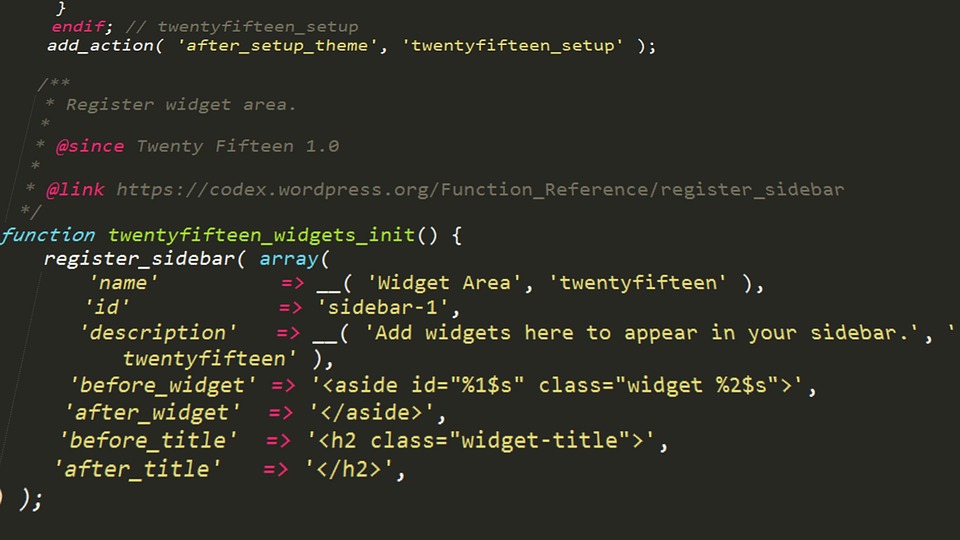In the ever-evolving digital landscape, ensuring the security of your WordPress site is more crucial than ever. With the increasing number of cyber threats targeting websites, leveraging security plugins is a robust way to safeguard your online presence. Here, we’ll explore the top five WordPress security plugins that can protect your site from potential vulnerabilities and attacks.
1. Wordfence Security
Overview:
Wordfence Security is one of the most popular security plugins available for WordPress users. With its comprehensive firewall and malware scanner, Wordfence provides extensive protection against various threats.
Key Features:
- Web Application Firewall (WAF): Acts as a barrier against malicious traffic and known attackers.
- Malware Scanner: Scans your site for malicious code, backdoors, and viruses.
- Real-time Threat Defense: Leverages a shared intelligence network to block and defend against attacks in real-time.
- Login Security: Offers options like two-factor authentication (2FA) and CAPTCHA to enhance login security.
Pros:
- Easy to use and configure.
- Regular updates to the threat database and plugin features.
- Detailed alerts and notifications.
Cons:
- The free version has limitations and may not include advanced features.
2. Sucuri Security
Overview:
Sucuri Security is a well-established name in web security. Their plugin focuses on a strong security posture, ensuring your site is protected against various malicious acts.
Key Features:
- Security Auditing: Keeps track of all security-related events.
- File Integrity Monitoring: Detects changes to your files and notifies you of unexpected changes.
- Remote Malware Scanning: Regularly scans your site for malware via external servers.
- Post-Hack Security Actions: Provides tools to help clean up and secure your site after a hack.
Pros:
- Comprehensive set of security tools.
- Excellent support and documentation.
- Free version available with essential features.
Cons:
- Some features require premium subscription for full functionality.
3. iThemes Security
Overview:
iThemes Security (formerly Better WP Security) implements over 30 different ways to secure your WordPress site. It emphasizes a user-friendly experience while ensuring robust protection.
Key Features:
- Brute Force Protection: Limits login attempts and blocks users after multiple failed login attempts.
- File Change Detection: Alerts you to any unauthorized changes to your files.
- Database Backups: Automatically backs up your database for recovery when needed.
- Two-Factor Authentication: Adds an additional layer of login security.
Pros:
- Multiple features cover a variety of security needs.
- Regular updates and responsive support.
- Visual interface simplifies security management.
Cons:
- Some features are only available in the Pro version.
4. All In One WP Security & Firewall
Overview:
All In One WP Security & Firewall is a free plugin that offers extensive security and firewall features, focusing on ease of use. Its intuitive interface displays security points, making it accessible for all users.
Key Features:
- Account Security: Provides various measures for securing user accounts.
- Filesystem Security: Ensures key files are secured and protects against unauthorized access.
- Firewall Functionality: Implements firewall rules to block malicious traffic.
- Detection Alerts: Sends notifications for potential security threats.
Pros:
- Comprehensive free features.
- Easy to configure for beginners.
- Provides security points to track your site’s security level.
Cons:
- The interface may be overwhelming for complete beginners due to its plethora of options.
5. Jetpack Security
Overview:
Jetpack is best known for its performance and management features, but it also offers robust security capabilities. Developed by Automattic, the team behind WordPress.com, Jetpack is an all-in-one solution for user needs.
Key Features:
- Real-Time Backup and Restore: Automatically backs up your site content.
- Malware Scanning: Scans your site for threats and vulnerabilities.
- Spam Protection: Integrates spam protection features to keep your comments secure.
- Brute Force Attack Protection: Monitors and prevents brute force attempts.
Pros:
- Integrated with performance features for a comprehensive solution.
- User-friendly interface.
- Active development and support from a trusted team.
Cons:
- While many features are free, comprehensive security options require a paid plan.
Conclusion
Securing your WordPress site is no longer an option, but a necessity. The right security plugin can significantly mitigate the risk of threats and keep your site running smoothly. Whether you prioritize comprehensive features, ease of use, or cost-effectiveness, the aforementioned plugins offer varied solutions tailored to different user needs. Choose one that aligns with your security needs and ensure your WordPress site remains robust against malicious activities.
Contact Us