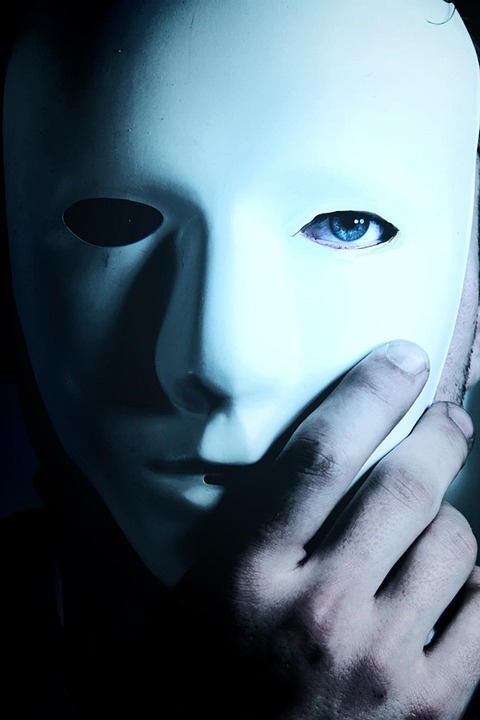In today’s digital age, having an online presence is essential for anyone—from business owners and freelancers to bloggers and artists. One of the most powerful tools to create a stunning, functional website is WordPress. This open-source content management system (CMS) powers over 40% of all websites on the internet. Whether you’re starting from scratch or redesigning an existing site, this ultimate WordPress tutorial will guide you through the steps to design your dream website.
Why Choose WordPress?
Before diving into the tutorial, let’s explore why WordPress is the preferred choice for many:
- User-Friendly Interface: WordPress is designed for users of all skill levels. Its intuitive dashboard makes it easy to publish content, customize your site, and manage users.
- Flexibility and Customization: With thousands of themes and plugins available, you can create almost any type of website, from a simple blog to a complex e-commerce store.
- SEO Friendly: WordPress provides a solid foundation for SEO, helping your site rank higher in search engines. Plenty of plugins further enhance your site’s visibility.
- Community Support: A vast community of developers, designers, and users contributes to WordPress, ensuring that help is never far away.
Step 1: Set Your Goals
Before you begin designing, ask yourself: What is the purpose of your website? Are you showcasing a portfolio, selling products, or sharing your thoughts through a blog? Identifying your website’s goals will help shape your design and content.
Step 2: Choose a Domain Name and Hosting
Domain Name
Your domain name is your website’s address on the internet (e.g., www.yourwebsite.com). Choose a name that is memorable, relevant, and easy to spell. Once you’ve chosen a name, check its availability using a domain registrar like GoDaddy or Namecheap.
Web Hosting
Web hosting is where your website resides online. There are many hosting providers, including Bluehost, SiteGround, and WP Engine, that are optimized for WordPress. Look for a provider that offers reliable uptime, good customer support, and easy WordPress installation.
Step 3: Install WordPress
Most hosting providers offer one-click WordPress installations, making this process straightforward. Follow the instructions provided by your host, and within minutes, you’ll have a fresh WordPress installation ready for customization.
Step 4: Choose Your Theme
A theme determines the overall look and layout of your website. There are countless free and premium themes available on the WordPress repository and third-party sites like ThemeForest. When selecting a theme, consider the following:
- Responsiveness: Ensure the theme is mobile-friendly.
- Customization options: Look for themes that offer flexibility in design.
- Support and updates: Choose themes that are regularly updated and well-supported.
Step 5: Customize Your Website
Once your theme is installed, it’s time to customize it to align with your brand:
1. Upload Your Logo
Add a unique logo that represents your brand. Most themes have options to upload a logo in the Customizer section.
2. Create Menus
Use the built-in menu options found under Appearance > Menus to create intuitive navigation for your visitors. Organize your pages logically, considering user experience and content hierarchy.
3. Customize Colors and Fonts
Many themes come with customization options for colors and typography. Choose a color scheme that matches your brand’s identity, and select fonts that are easy to read and fit your style.
4. Add Widgets
Widgets allow you to display additional content in designated areas (like sidebars and footers). Common widgets include recent posts, social media links, and search bars. You can add widgets from Appearance > Widgets in the dashboard.
Step 6: Install Essential Plugins
Plugins are essential tools that extend the functionality of your WordPress site. Here are some must-have plugins:
- Yoast SEO: Optimize your content for search engines.
- WooCommerce: If you’re planning to sell products, this powerful e-commerce plugin is essential.
- Contact Form 7: Add contact forms to allow visitors to get in touch easily.
- UpdraftPlus: Regularly backup your website to prevent data loss.
- Wordfence: Secure your website against potential threats.
Step 7: Create Compelling Content
Your website’s content is crucial for engaging visitors. Focus on creating high-quality, SEO-optimized content that speaks to your audience. Here are some content ideas:
- Homepage: A striking introduction that clearly states what your website is about.
- About Page: Tell your story, mission, and values to connect with visitors.
- Blog: Share valuable insights, tutorials, and stories that relate to your niche.
- Product/Service Pages: If applicable, detail what you offer and how it benefits the user.
Step 8: Optimize for SEO
Search Engine Optimization (SEO) is vital for increasing visibility in search engine results. Use your SEO plugin to optimize your titles, meta descriptions, and headings. Focus on keywords relevant to your audience and create a sitemap to help search engines index your site more efficiently.
Step 9: Go Live!
Before you hit that “Publish” button, review your site to ensure everything looks professional and functions correctly. Check for any broken links and test your forms. Once you’re satisfied, it’s time to launch!
Step 10: Promote Your Website
After launching, use social media, email marketing, and other channels to promote your website. Engage with your audience and encourage them to share your content.
Conclusion
Creating your dream website with WordPress is a rewarding endeavor. By following this ultimate tutorial, you will develop a site tailored to your needs and goals. Embrace the learning process, and you’ll not only end up with a beautiful website but also gain valuable skills along the way. Happy designing!
Contact Us