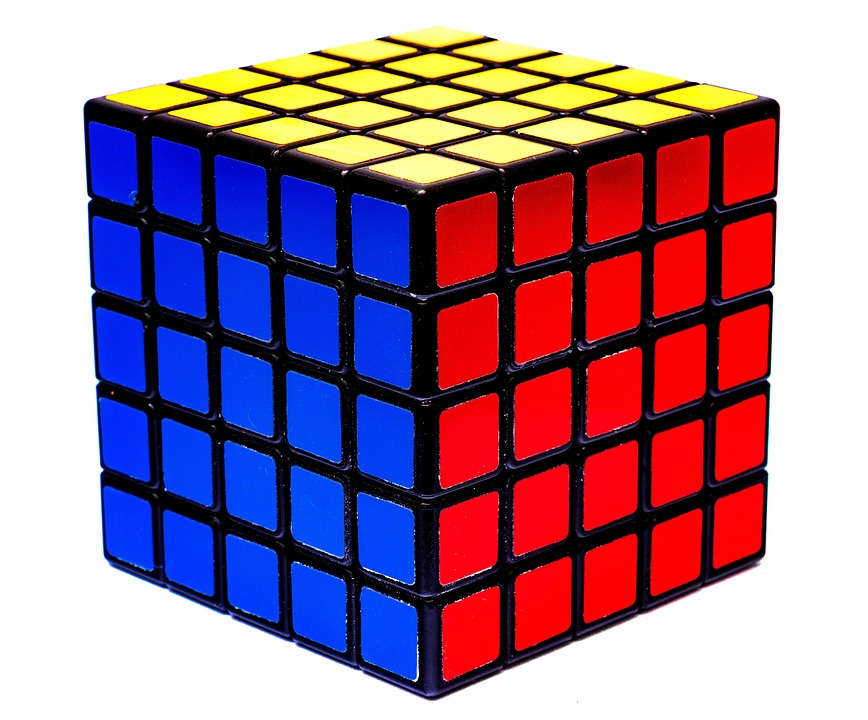WordPress is one of the most popular content management systems in the world, largely due to its flexibility and extensive library of plugins. These plugins can extend the functionality of your site, allowing you to do everything from improving SEO to adding e-commerce capabilities. However, choosing the right plugins is crucial; the wrong ones can lead to performance issues, security vulnerabilities, and even site crashes. Here’s a guide to help you choose the right WordPress plugins without breaking your site.
Understand Your Needs
Before browsing through the thousands of available plugins, take a moment to define what you need. Are you looking to enhance site speed, boost SEO, improve user experience, or add new features? Make a list of functionalities you wish to add and prioritize them.
Key Considerations:
- Purpose: Understand the specific functionality you need. For example, if you need to improve site speed, a caching plugin would be essential.
- Compatibility: Check if the plugin is compatible with your WordPress version and other existing plugins.
Research and Evaluate Plugins
Once you have a clear idea of your needs, start researching potential plugins. Don’t rush the decision; take the time to evaluate your options thoroughly.
Steps for Evaluation:
-
Popularity and Ratings: Check the plugin’s popularity through the number of active installations and read reviews in the WordPress Plugin Directory. Plugins with a large user base and high ratings are generally more reliable.
-
Recency of Updates: Look into how frequently the plugin is updated. Regular updates indicate that the developers are actively maintaining the plugin, fixing bugs, and ensuring compatibility with new WordPress versions.
-
Support and Documentation: Ensure there is adequate support available, either through forums, dedicated support channels, or comprehensive documentation. If you encounter problems, it’s crucial to have access to help.
- Developer Reputation: Research the developer or company behind the plugin. Well-established developers are likely to provide better stability and support. Look for their other plugins and check their overall reputation in the community.
Test Before You Implement
To minimize risks, always test plugins on a staging environment before implementing them on your live site. Many hosting providers offer staging sites, or you can set up a local environment using tools like MAMP or Local by Flywheel.
How to Test:
- Install and Activate: Install the plugin on your staging environment. Test its features to ensure they work as expected and fulfill your needs.
- Check Compatibility: During testing, ensure the plugin doesn’t conflict with your theme or other existing plugins. Watch for any signs of performance issues, such as slow loading times or unexpected errors.
- Backup Your Site: Always back up your site before making any substantial changes. This way, you can restore it to its previous state in case something goes awry.
Monitor Performance
After deploying the chosen plugins to your live site, it’s essential to monitor your site’s performance regularly. This step will help you identify any issues that a plugin may cause.
Performance Monitoring Tools:
- Google PageSpeed Insights: This tool will help you analyze factors affecting your site’s speed.
- GTmetrix: Use this to get a comprehensive report on your site’s performance.
- Uptime Monitor: Tools like UptimeRobot can alert you if your site goes down unexpectedly.
Keep Your Plugins Updated
Plugins should be updated regularly to maintain security, enhance functionality, and ensure compatibility with the latest version of WordPress. Enable automatic updates where possible, and make it a habit to check for manual updates at least once a month.
Limit Your Plugin Usage
While WordPress allows the installation of multiple plugins, keep in mind that too many can lead to bloat and slow down your site. Aim for a minimal and necessary plugin setup:
Best Practices:
- Remove Unused Plugins: Regularly audit your plugins and deactivate/remove any that are not actively in use.
- Consolidate Functions: Look for plugins that offer multiple functionalities in one, rather than using different plugins for each task (e.g., using a comprehensive SEO plugin instead of separate plugins for sitemaps, metadata, etc.).
Prioritize Quality Over Quantity
Ultimately, focusing on the quality of plugins over quantity is key to maintaining a healthy, functional WordPress site. Prioritize plugins that are well-supported, frequently updated, and necessary for your site’s performance.
Final Thoughts
Choosing the right WordPress plugins can be a make-or-break aspect of maintaining a successful website. By following these steps—assessing your needs, researching options, thoroughly testing plugins, and maintaining your site—you can enhance your site’s functionality without compromising its performance or security. Always remember: a carefully curated selection of plugins is far more effective than a bloated collection. Happy blogging!
Contact Us