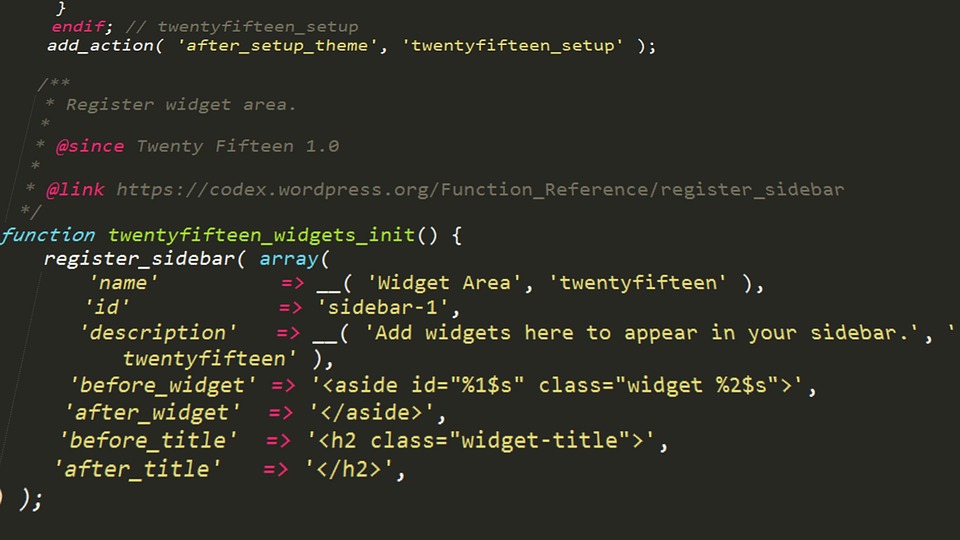WordPress has long been a leading platform for creating websites, powering over a third of all sites on the internet. With thousands of plugins and themes available, it’s no wonder that the platform is continuously evolving to enhance user experience, improve performance, and strengthen security. The recent release of WordPress 5.5 has brought a wave of changes, enhancements, and new features that every WordPress user should know about. Whether you’re a seasoned developer or a beginner, this guide will help you navigate the latest updates.
Key Features of WordPress 5.5
1. Enhanced Block Editor
WordPress 5.5 includes significant improvements to the block editor (Gutenberg).
-
Block Patterns: This update introduces block patterns, which are predefined layouts for displaying content. Users can easily insert these patterns into their posts or pages, providing a quick way to create complex layouts without needing to build blocks from scratch.
- Improved Block Inserter: Finding blocks has become more efficient, with a searchable block inserter that categorizes blocks into commonly used, most recent, and suggested blocks, streamlining the content creation process.
2. Automatic Updates for Plugins and Themes
One of the standout features of WordPress 5.5 is the introduction of automatic updates for plugins and themes. While core updates were already automated, this new functionality allows users to keep their plugins and themes secure and up to date without manual intervention. Users can customize their settings to automatically enable these updates, ensuring a more secure and stable site.
3. Lazy Loading for Images
Performance optimization is vital for any website, and WordPress 5.5 introduces lazy loading for images by default. This feature delays loading images until they are in (or soon to be in) the viewport, improving load times and reducing bandwidth usage. This change enhances the user experience, especially on mobile devices, and can boost SEO rankings by improving page speed.
4. Search Block and Improved Sitemap
WordPress 5.5 allows users to add a search block to their posts and pages seamlessly. This functionality enhances the user experience, helping visitors find content quickly. Additionally, the new XML sitemap features automatically generate a sitemap for your entire WordPress site, improving indexability for search engines and making it easier for them to discover your content.
5. Updated APIs and Developer Tools
For developers, WordPress 5.5 brings several updated APIs to enhance custom theme and plugin development. The new Version 2.0 of the Block API bolsters the creation of custom blocks and enhances the Block-based widgets editor. Developers will also find improved support for REST API, making it easier to integrate with third-party applications and services.
How to Prepare for WordPress 5.5
1. Backup Your Site
Before making any significant updates, it’s essential to back up your website. This can typically be done through your web host or a backup plugin, ensuring that you can restore your site in case of any issues during the update process.
2. Test Updates on a Staging Site
If possible, set up a staging environment to test the new features and updates without affecting your live site. This practice allows you to identify potential issues and test compatibility with your existing plugins and themes.
3. Update Themes and Plugins
Check for updated versions of your themes and plugins compatible with WordPress 5.5. Developers are usually prompt in updating their offerings, but it’s essential to ensure that your site will function correctly after the core update.
4. Familiarize Yourself with New Features
Take the time to explore the new features and enhancements, particularly the block editor updates and lazy loading functionality. Familiarizing yourself with these changes will help you make your site more efficient and user-friendly.
Conclusion
The WordPress 5.5 update marks a substantial step forward for both users and developers, promising enhanced usability, improved performance, and stronger security features. By understanding these latest changes and preparing your site accordingly, you can leverage the new capabilities to create better, more dynamic web experiences. With ongoing developments and improvements, WordPress continues to solidify its place as a leading CMS for websites of all types and sizes. Whether you’re managing a personal blog, a business site, or anything in between, WordPress 5.5 equips you with the tools needed for success in the digital landscape.
Contact Us