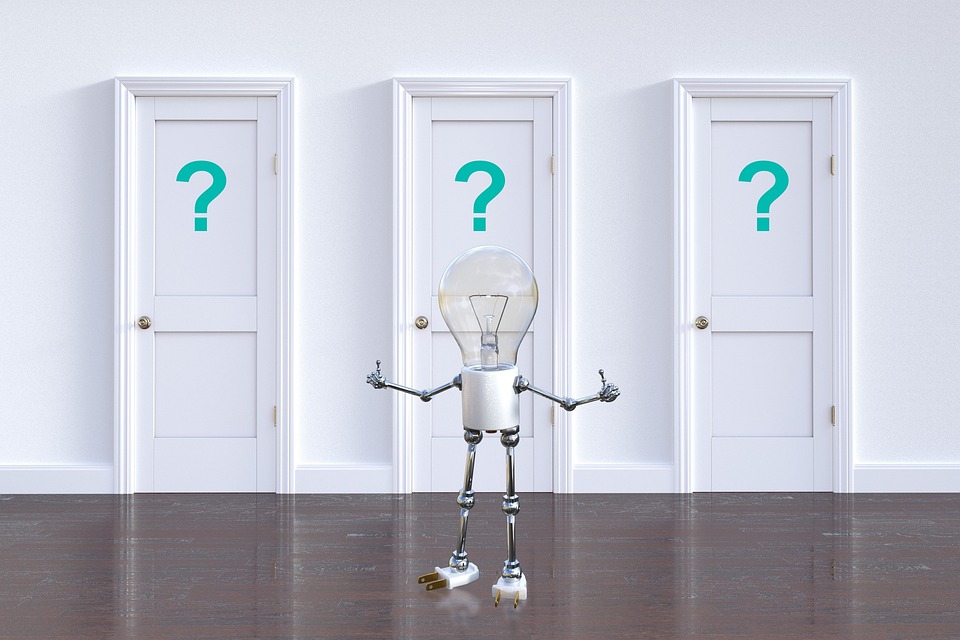In the vast digital landscape of today’s online presence, WordPress stands tall as one of the most popular Content Management Systems (CMS) available. Its versatility, user-friendliness, and robust community support make it the go-to choice for millions of websites globally. Central to WordPress’s functionality is its extensive library of plugins, which allow users to enhance their sites without needing extensive coding knowledge. In this article, we explore Plugin Paradise: a realm of essential WordPress tutorials geared toward enhancing your website’s functionality through plugins.
The Power of Plugins
WordPress plugins are like apps for your website. They extend the capabilities of your site and allow you to implement various features with ease. From SEO to e-commerce, security to social media integration, there’s virtually a plugin for every need. Currently, there are over 58,000 plugins available in the WordPress repository, making the potential for customization limitless.
While the availability of plugins can be overwhelming, the key lies in knowing which ones to implement and how to utilize them effectively. This guide will cover some essential tutorials covering various functionalities that can enhance your WordPress experience.
1. Getting Started with Plugins
Before diving into the specifics, it’s essential to understand the basics of installing and managing plugins:
- Installation: Navigate to your WordPress dashboard, choose ‘Plugins’ > ‘Add New,’ and then search for your desired plugin. Simply click ‘Install Now’ and then ‘Activate.’
- Management: To manage your installed plugins, go to ‘Installed Plugins’ in your dashboard. Here, you can deactivate, delete, or update plugins as necessary.
2. Enhancing SEO with Yoast SEO
Search Engine Optimization (SEO) is crucial for increasing your website’s visibility. Yoast SEO is one of the most popular plugins that helps you optimize your content:
- Installation: Search for "Yoast SEO" in the plugin repository and install it as outlined earlier.
- Tutorial Steps:
- Configure the Plugin: Access the Yoast SEO dashboard and follow the configuration wizard.
- Content Optimization: Learn how to optimize your posts with keyword placement, meta descriptions, and readability scores.
- XML Sitemaps: Enable XML sitemaps so search engines can easily crawl your site.
3. Building Forms with WPForms
Creating contact forms, surveys, and polls is made simple with WPForms, allowing for better user engagement:
- Installation: Locate "WPForms" in the plugin repository and install it.
- Tutorial Steps:
- Create a Form: Use the drag-and-drop builder to design your form.
- Add to Your Site: Learn how to embed forms either via a shortcode or a block.
- Confirmation Messages: Customize the messages users see after submitting a form.
4. Securing Your Site with Wordfence Security
Website security is paramount in today’s environment. Wordfence is a comprehensive security plugin that offers firewall protection, malware scanning, and more:
- Installation: Search for "Wordfence Security" and install it.
- Tutorial Steps:
- Run Initial Security Scan: Learn how to run a scan to identify potential vulnerabilities.
- Configure Firewall Settings: Set up basic and advanced rules to protect your site.
- Monitoring Traffic: Utilize the live traffic feature to analyze real-time user activity.
5. Optimizing Site Speed with WP Super Cache
A slow website can deter visitors and affect SEO rankings. WP Super Cache helps improve load times through caching:
- Installation: Find "WP Super Cache" in the repository and install it.
- Tutorial Steps:
- Activate Caching: Enable caching in the settings.
- Advanced Options: Explore settings for CDN integration and cache expiry times.
- Testing Speed: Use tools like Google PageSpeed Insights to check improvements.
6. Enhancing E-commerce Functionality with WooCommerce
If you’re looking to dive into e-commerce, WooCommerce is an essential plugin that turns your WordPress site into a fully functional online store:
- Installation: Search for and install "WooCommerce."
- Tutorial Steps:
- Set Up Store: Follow the setup wizard to configure payments, shipping, and taxes.
- Add Products: Learn how to add physical and digital products, including variations.
- Integrate Payment Gateways: Understand how to set up PayPal, Stripe, and other payment options.
Conclusion
With thousands of plugins available, WordPress allows you to mold your website to fit your unique needs. From improving SEO and enhancing security to adding e-commerce features and forms, the right plugins can significantly lift your website’s functionality.
Remember, while plugins extend capabilities, it’s essential to manage them wisely. Too many plugins can slow down your website or lead to compatibility issues. Aim for a curated selection of essential tools that best suit your needs.
By leveraging these essential tutorials on plugins, you will not only enhance the functionality of your WordPress site but also create an engaging, secure, and efficient online presence that resonates with your audience. Welcome to the Plugin Paradise where the possibilities for your WordPress site are endless!
Contact Us